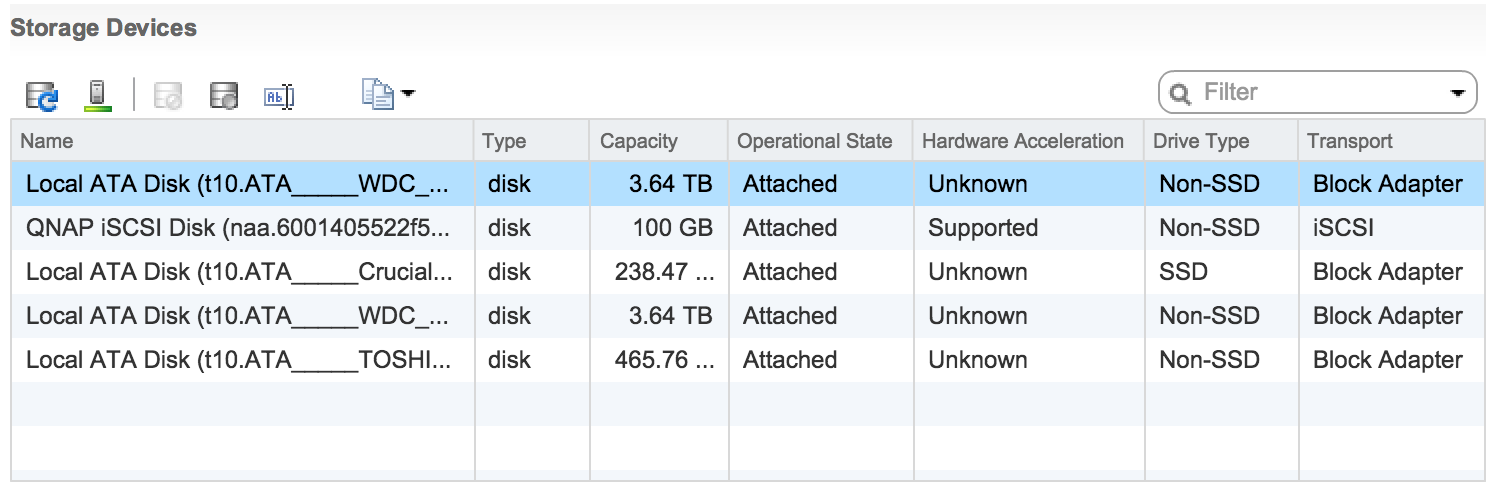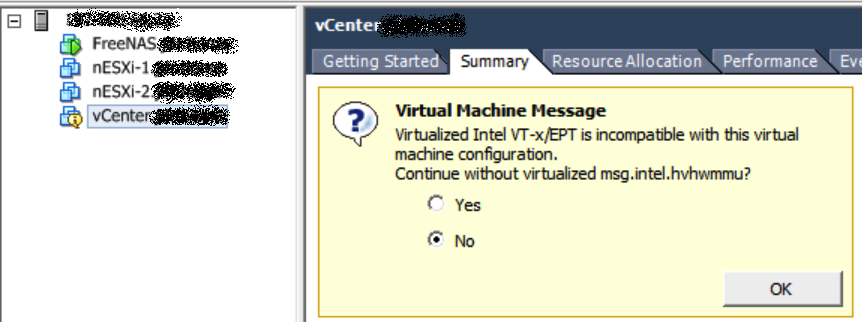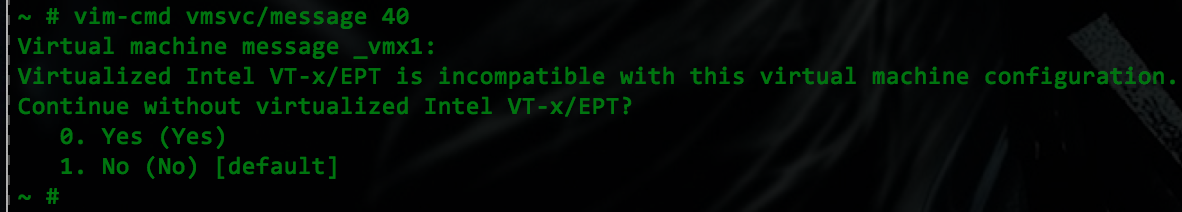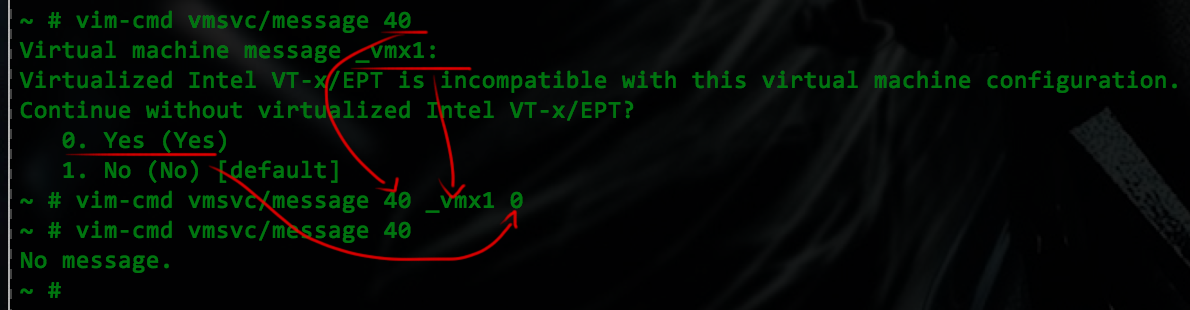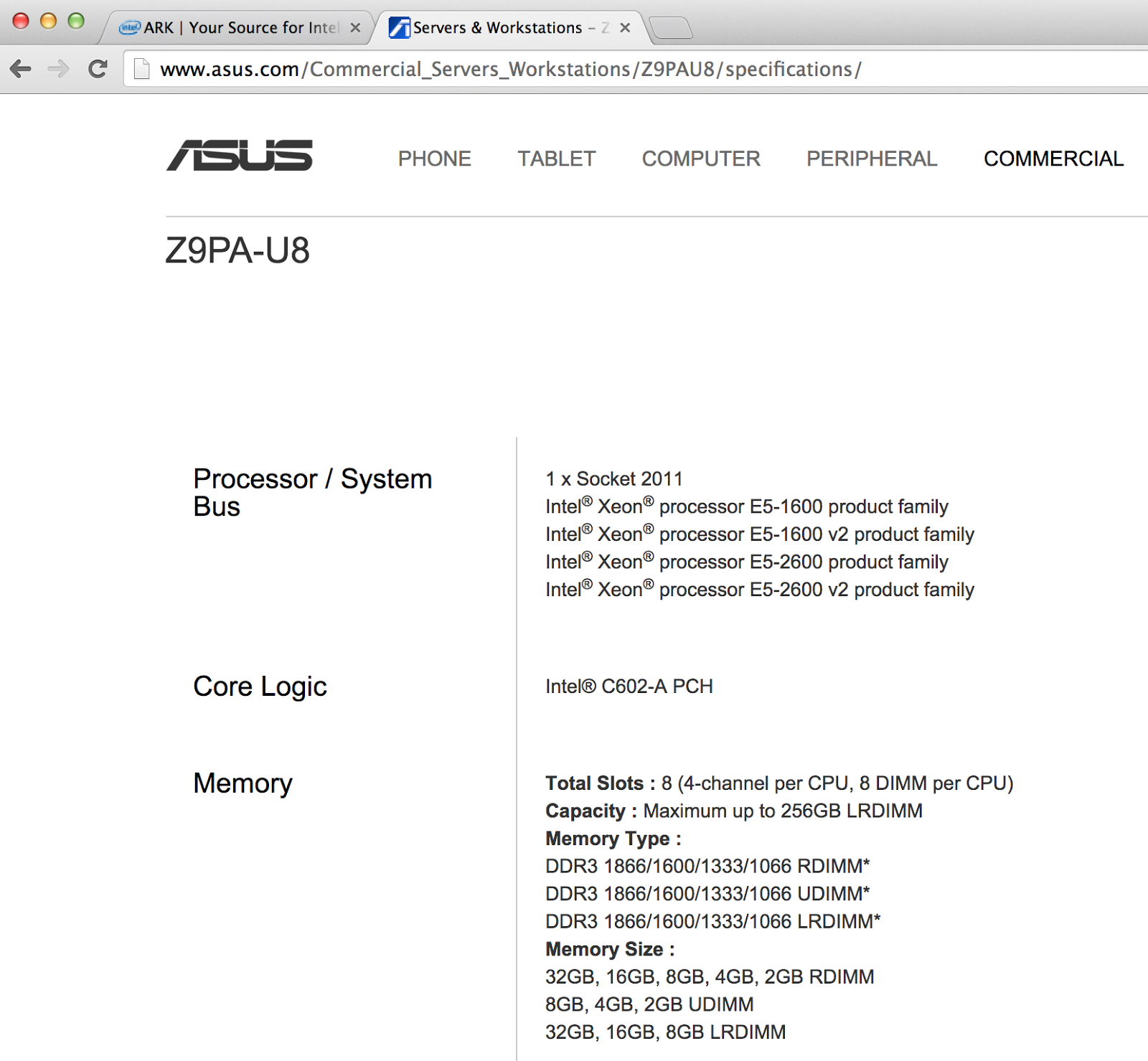I took for granted that setting up iSCSI target on linux would be one of most time-consuming and complicated part of all this fun. I couldn't be more wrong. I have to admit that I've spent too much time on researching this topic, but once I've found right software it went quite smooth. 30 minutes tops, but let's start from the beginning.
I'm still struggling with my new home lab build-out. Hopefully I'm moving forward, or at least today ASUS confirmed officially that even so far they were unable to reproduce my memory isue, they are investigating same thing reported from Czech Republic.
Part of the lab design (which is still only in my mind but no worries, I'll put it here soon) is nested ESXi hosts with external iSCSI storage. I'd love to have FC, but its quite costly, noisy, take too much space and electricity. Too bad. Anyway having this nested ESXi design would allow me to train most interesting HA features of VMware and allow me to have semi-centralized storage solution. Here's the nasty picture of what I'm trying to accomplish:
After I've finally identified right software, which is (obviously) iscsitarget (tada.wav!). I spent some time figuring out how to make it works with linux v3.16. Quick lecture of README, and I've created my /etc/ietd.conf:
Target iqn.2014-11.my.own.iscsi:nESXi.4T
Lun 0 Path=/dev/sdb,Type=blockio,ScsiID=sdb,ScsiSN=SDBHDD-1500-01
Lun 1 Path=/dev/sdc,Type=blockio,ScsiID=sdc,ScsiSN=SDCHDD-1500-01
No fireworks here, I know, but there is no point on tuning everything from the very beginning, especially there is a great probability that defaults would be just fine for me. Anyway, reading man ietd.conf will make no harm.
/etc/init.d/ietd start
and... voila! VMware quickly discovered my luns. Formating them, creating and mounting datastores was only a formality.
Now when I have my nested storage set up and mounted to both hypervisors, I can't wait to deploy some vms!
Target iqn.2014-11.my.own.iscsi:nESXi.4T
Lun 0 Path=/dev/sdb,Type=blockio,ScsiID=sdb,ScsiSN=SDBHDD-1500-01
Lun 1 Path=/dev/sdc,Type=blockio,ScsiID=sdc,ScsiSN=SDCHDD-1500-01
No fireworks here, I know, but there is no point on tuning everything from the very beginning, especially there is a great probability that defaults would be just fine for me. Anyway, reading man ietd.conf will make no harm.
/etc/init.d/ietd start
and... voila! VMware quickly discovered my luns. Formating them, creating and mounting datastores was only a formality.
Now when I have my nested storage set up and mounted to both hypervisors, I can't wait to deploy some vms!